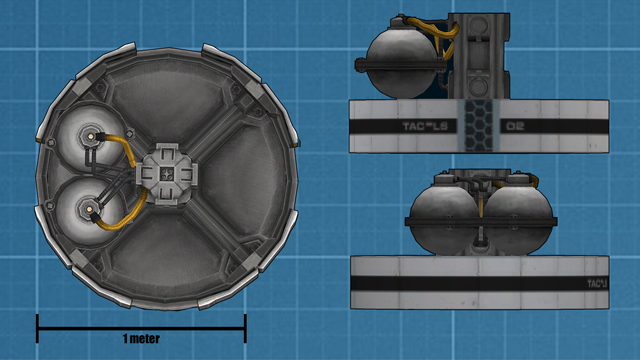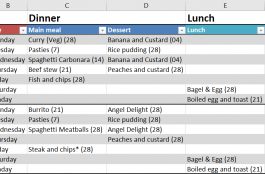A while back my old media center, a ex-lease HP desktop, died of old age. Rather than get another second hand machine I decided to spend a bit of money (I had just received my quarterly bonus) and build a new HTPC from scratch. My requirements were for something capable of streaming netflix, streaming Steam games and locally hosting my media files on a large disk. So I went with a Shuttle XPC and was highly impressed with the results. It looks great next to the TV, and it uses desktop components, saving a bit of money. There is plenty of room inside for a Blue Ray player, 3.5″ HDD (media) and 2.5″ SSD (OS) and it runs silent with a little Core i3. Steam streaming works perfectly, Rocket League is butter smooth and KSP plays amazing on the big screen.
So when it came time to update my gaming PC I really wanted to go with another shuttle.
Of course elephant in the room is the graphics card. The media center runs on the onboard Intel GFX, but the gaming PC uses a hungry GeForce 760. Some quick googling showed that the card would fit, and that the Shuttle XPC came with the option of a 500w Bronze PSU. In fact there were a few blogs online with shuttle gaming rigs, so I felt confident that it would work, provided that I did a little case modding to give the GFX card some fresh air.
Specs.
- Shuttle XPC Case SZ87R6
- Intel Core i5-4670
- 16Gb DDR3 RAM (2 8Gb DIMMS)
- EVEA GeForce GTX760
- Intel Dual Band Wireless + Bluetooth mPCIe AC 7260
- Intel 330 series 180Gb SSD (OS and Apps)
- Samsung 2Tb HDD (Data and Apps)
As you can see it’s hardly top of the line kit. Most of it came from my old PC. However I find the i5 does everything I need a gaming machine to do. There isn’t a lot of number crunching going on, the sort of thing where an i7 would shown an advantage.
Likewise the Graphics card is middle of the road, and a few years old now. But it runs everything I throw at it, with high settings at 1920 x1200 (I have an old but beautiful Samsung T240, back from before 1080p became standard). A graphics upgrade is on the cards (pun intended) if and when I get an Oculus Rift.
The Intel SSD however is amazing, weasel fast, I mean the windows 10 boot time is incredible. The size is a little small, but my less played games sit on the HDD so it’s not too much of a problem.
Case Modding
Anyway this blog entry is all about the case mod, so without further ado.
My big problem is air flow for the graphics card. I’ve got plenty of power with the 500w Silver PSU (It’s supposed to be Bronze but the unit I received is Silver, I guess Shuttle have upgraded to shipping the more efficient unit), but the card sits right on the side of the case, and there’s very little room for the card fans to suck in air. There are some ventilation holes on both sides of the case, but they only run along the bottom and wouldn’t feed the two card fans with cool air.
I found a selection of Shuttle case mods online and the standard approach seemed to be cutting a big hole in the side of the case, exposing most of the card, which is what I planned to do.

Tools and method
I live in a New York apartment with limited workshop space (the dining table) and limited tools, but I do have a Dremel which would be essential. Youtube tutorials recommended a hole saw to get nice round cuts, but I don’t have one, and the saw blade and mounting equipment were going to set me back $60 which I didn’t want to pay for a once off job. Instead I would Dremel the entire thing, then line the cut with car door trim. This was a popular method on modding sites and I could buy the rubber trim on Ebay by the foot.

Measure twice
I took a bunch of measurements of the case and the graphics card and worked out how big my cuts would have to be and how far down and along the case. To check this, I cut a sheet of paper to the same size as the case and then drew the hole out using a pair of compasses and ruler. I could then remove the case lid and hold the paper alongside the case at the correct location to make sure everything lined up.
Once I was happy I use masking tape to cover the side of the case, then punched guide hold with the compass point. Once this was done I could redraw the design on the masking tape. After checking I’d marked the right side (actually the left side looking from the front) I was ready to cut.

Cut once
Following more youtube tutorials I sat the case on a cardboard box, so I could cut through without wrecking the furniture. I started off with the straight cuts as they were the easiest. Looking back on it I should have practised a cut inside the waste material, rather than going straight in on the edge, but everything worked out well enough.
Once complete I looked at the curved cuts and decided more youtube tutorials were in order. 10 minutes later I found the trick was to hold the Dremel at a 45 degree angle so that the disk would describe a curve in the metal. Once I had that trick the curves were pretty easy to do. In fact I managed to make all the cuts with a single cutting disk (an improvement on the last case mod I did in 2002).
Cutting complete I used a file to remove the burrs and make the edge smooth. It still looked pretty amateur though, the cuts weren’t straight and the paint was flaked from the edges. This is where the car door edging shows it’s brilliance! The thick rubber is has a U shaped profile and fits over the edge. It’s flexible enough to go around the curve and makes my ameture hour cuts look smooth and professional.
And that’s it! I did think about adding a mesh on the inside to protect the fan blades from curious cats, but it hasn’t been necessary. The new vent allows the graphics card to suck in cool air from outside the case, and it vents out the back, separating the card’s heat circuit from the rest of the PC. I’m really happy with the way it looks, and the performance is spot on. It’s pulling significantly less power than the old system, which I put down to less fans and more efficient power supply.



Update
Since building the PC I have bought a NAS so local storage is no longer an issue.