Nothing works like it should!
Make sure you have the correct version of the mod to match your KSP install. KSP 1.3.1 and KSP 1.4 (and later) versions have different requirements. You can find and download the correct version of the mod using the links above. If you have made a mistake, Delete the Module Manager file and the Universal Storage II folder in your GameData folder and try again.
Check KSPedia
Answers to the most common questions are in game via KSPedia.
There is a problem with X science experiment!
Universal Storage II does now contains basic science parts, which are augmented by DMagic Orbital Science, a separate mod. If you have a problem with a science part make sure you include the name so we know who to ask for help. DMagic is one the Universal Storage team so he checks this thread, alternatively you can check the Orbital Science thread for support.
How do I install the mod?
Download the file and unzip it. Then copy the GameData folder to your Kerbal Space Program folder, merging / overwriting any files when asked.
Can I have Universal Storage and Universal Storage 2 installed together?
Yes, the two mods are entirely separate and will work side by side. The parts list in the VAB will be a little cluttered, and I recommend completing any missions using the old mod, recovering the craft, then removing Universal Storage (simply delete the folder from your GameData file). You can then continue just using Universal Storage 2.
How can I find the parts.
The cores and fairings are found in the Payload category. Fuel tanks and Batteries are found under Fuel Tanks and Electrics. Most other parts are under Utility. However the easiest way to find the parts is to type Universal in the search box.
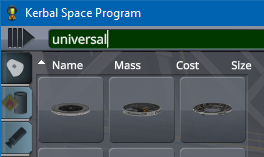
How do I remove the mod?
Simply delete the Universal Storage 2 folder in GameData. Note that any craft using parts from the mod will break, so make sure you have recovered and craft using Universal Storage II parts before removing the mod.
How do I upgrade the mod?
Simply download the new version and install as above, overwriting any existing files.
How did you balance the parts?
The original Universal Storage parts were balanced against real world craft and technology. This made for realistic parts, but many were badly balanced against other parts in game. For Universal Storage II we decided to balance parts against the stock parts in game or the various life support mods. This ensures that costs, mass and capacity are balanced against the rest of the game, so there’s are no ‘cheat’ parts.